Learn Roblox Studios
Roblox Game Design with Player Ready
From Minecraft to Roblox – The Next Step in Game Creation
Our Roblox Studio curriculum is the ideal progression for young learners who’ve outgrown Minecraft coding or Scratch. It bridges creativity and technical skill, helping children design their own 3D games using real developer tools—without exposure to random online content.
Available in our safe, structured Clubs, live Online sessions, and Alternative Provision, this course helps learners build skills in game design, logic, and creative thinking—all with mentor supervision and controlled access.
🛡️ Is Roblox Safe?
We know some parents are cautious about Roblox—and rightly so. The public Roblox platform includes games created by millions of users, many of which aren’t appropriate for younger players.
At Player Ready, we do things differently:
-
✅ We only use Roblox Studio – the development tool, not the public game library.
-
✅ Children do not access random online games or social features.
-
✅ All sessions are led and supervised by our trained mentors.
-
✅ No chat rooms, no unsupervised play, and no browsing the Roblox homepage.
-
✅ We teach children how to build their own games from scratch, not consume others’.
Think of it like using Photoshop to make your own pictures, instead of browsing the internet for random ones.
Our focus is entirely on creativity, coding, and design within a safe, age-appropriate environment.
🧒 Who Is This Course For?
-
Children aged 8–14
-
Those ready to move beyond Minecraft or Scratch coding
-
Kids interested in game design, creative building, and coding logic
-
Neurodiverse learners who thrive with visual and interactive formats
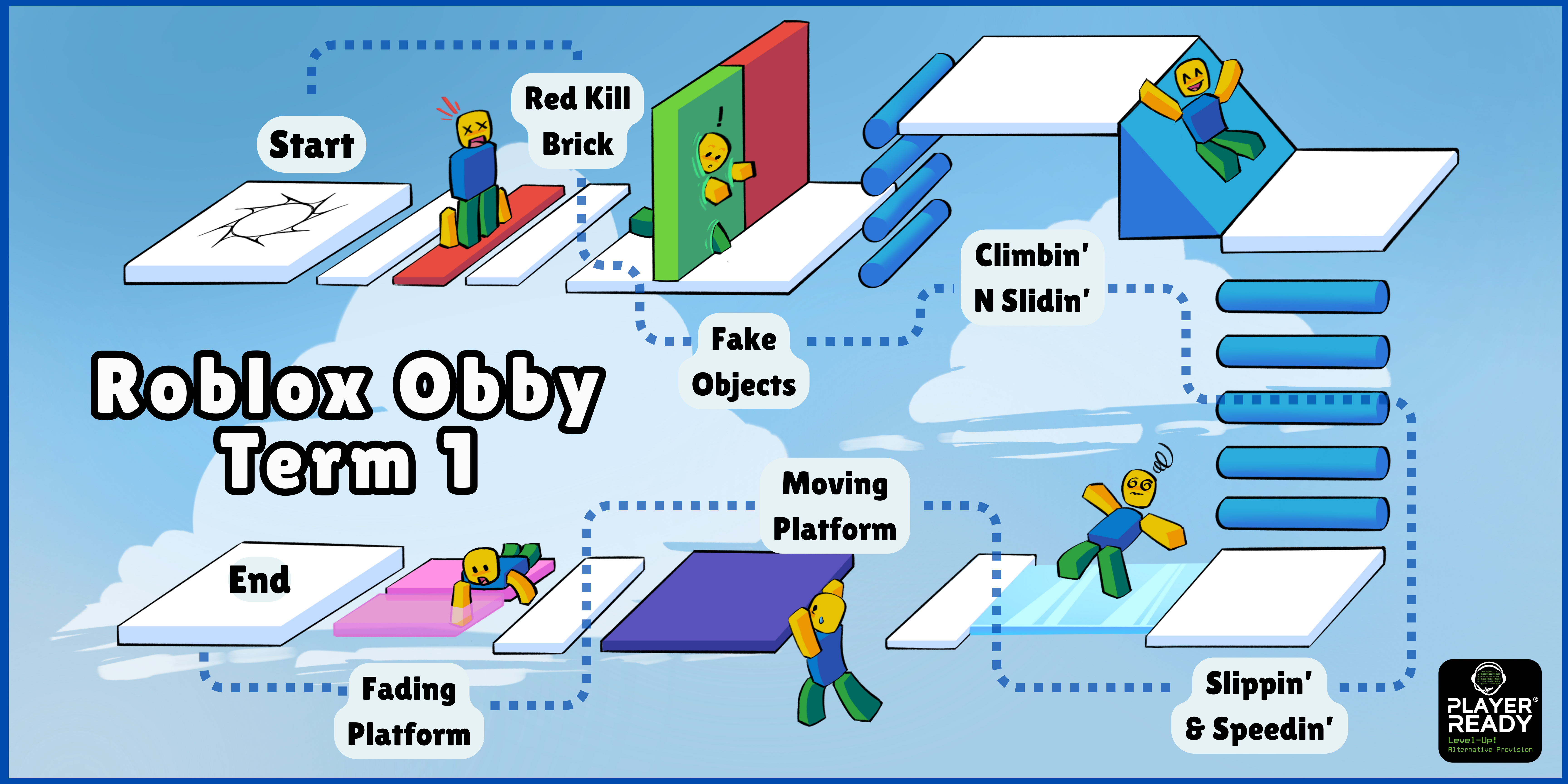
🎉 In-Venue Clubs
Children work in small groups on their own game creations, building up week by week. These sessions are OFSTED registered, fully insured, and follow our safeguarding policy. Staff are DBS-checked and experienced in SEND inclusion.
💻 Online
Our 1:1 and small group sessions are delivered by our Online Team via secure platforms. Mentors supervise everything on-screen, guiding children step-by-step. Parents are welcome to observe or sit nearby.
🏫 Alternative Provision (AP)
Our AP version of the Roblox curriculum supports:
-
Engagement for hard-to-reach learners
-
Development of sequencing, logic and creativity
-
Coding progression from block-based scripting to Lua
Sessions are recorded, attendance is tracked, and progress is documented—making it suitable for schools, virtual schools, and EHCP-linked education.
🚀 Skills Developed
-
3D design & level layout
-
Game logic & coding fundamentals
-
Visual scripting (BlockLua)
-
Physics-based gameplay (slides, traps, conveyors)
-
Tweening, animation, and checkpoints
-
Creative problem-solving & project planning
🌟 Why Parents Choose Player Ready
-
🛡️ Safety-first approach to Roblox
-
📚 Curriculum-aligned learning with educational outcomes
-
👨🏫 Mentors trained in safeguarding, SEND and coding
-
🏠 Available in-person or at home
-
✅ Tax-Free Childcare eligible for in-venue clubs
-
🔁 Seamless transition from Minecraft to real game development
🎮 Let’s Build Something Amazing
Whether your child wants to learn coding, design their own games, or take the next step after Minecraft—Roblox Studio is where imagination meets real-world tech skills.
👉 [Book a Taster Session]
👉 [Explore our Curriculum Pathway]
👉 [Talk to Us About AP Referrals]

